Getting Started
Invite the bot
If you haven't already, invite Affiliate Magnet to your server.
Start the Setup
When the bot joins your server, it will send a message prompting you to set it up. The bot will start replacing links only after it has been set up.
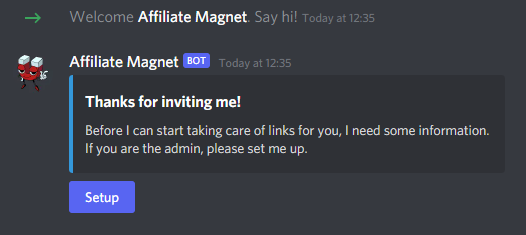
Click on the Setup button to start the setup.
Only a server admin can set up the bot.
Server admin is any member with the Manage Server permission
Set up the websites you want
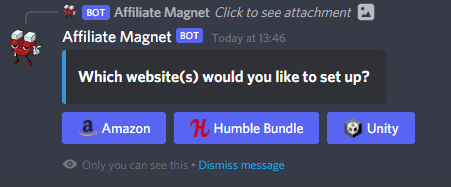
For each supported website, you can set your affiliate code/id, as well as the replace_mode.
Setting up Amazon:
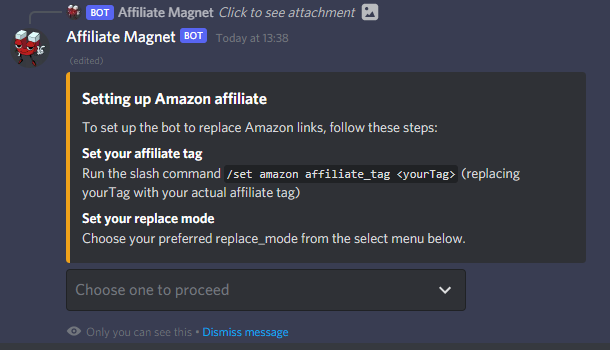
Setting up Humble Bundle:
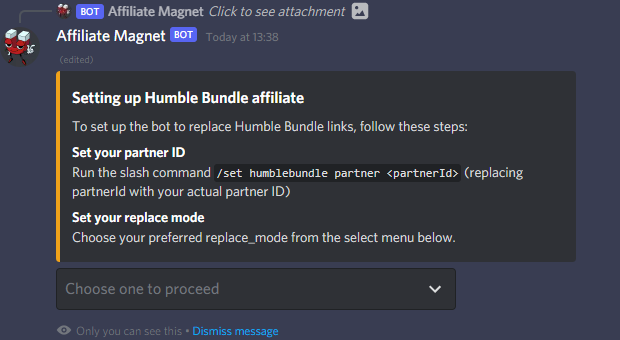
Setting up Unity Asset Store:
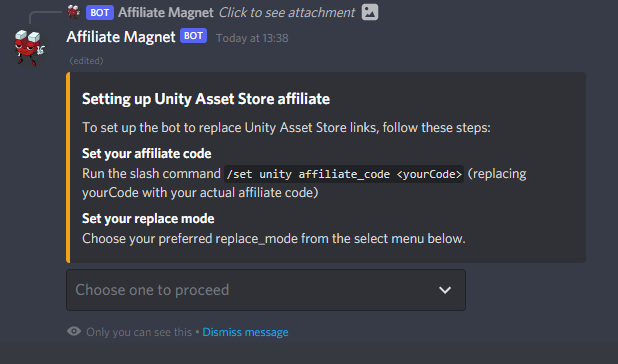
Finish
Once you are done setting up the website(s) you want, click on the Finish button. This actually enables the bot, to start replacing or clearing links.
If, by mistake, you dismissed the message before clicking Finish, you can
enable the bot yourself by running the slash command /set enabled True.
Done!
Your bot has been set up and ready to rock! You can now delete the setup messages.