Commands
Description
Affiliate magnet implements slash commands to provide access to the user.
To use any command, enter / in the chat and wait for the slash command menu to open up. This
menu lists all available commands.
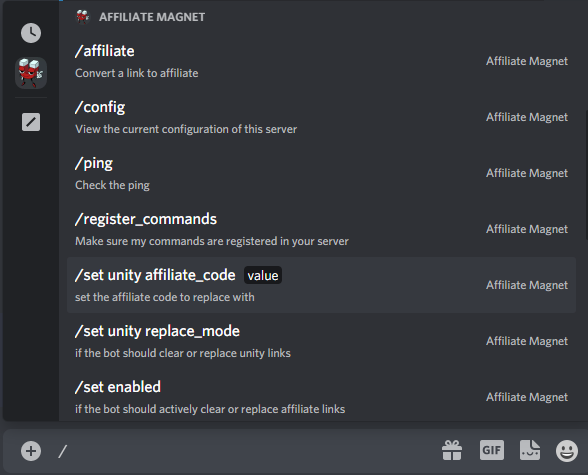
Here, you can select the command you want to execute. You can also type the command name in the text box to filter the results.
Structure
Most slash commands require data in the form of arguments.
While describing commands, I write arguments in square brackets. This does not mean that you have to type out the brackets, it's just an illustration of what the slash command might look like.
For example, the slash command below can be described as /set enabled [value:True], like it
has been described in the enabled option documentation page
